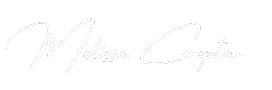In this tutorial, I will show you how to use Canva to create a professional open house flyer for your real estate listing. Canva is a user-friendly graphic design tool that allows you to easily customize templates to fit your needs. Whether you’re a licensed real estate agent or simply want to create an eye-catching flyer for a friend or family member, this step-by-step guide will help you create a stunning flyer in no time.
Getting Started with Canva
To begin, open Canva and click on “Create a Design.” In the search bar, type “flyer” and hit enter. Look for the “Flyer Portrait 8.5×11” template, as this size is ideal for printing on a standard sheet of paper.

Customizing the Flyer
Once you’ve selected the template, give it a name that corresponds to the property’s address and add “Open House Flyer” to differentiate it from other designs. Now it’s time to choose a template from the left sidebar. Canva offers hundreds of templates to choose from, some of which require a Canva Pro subscription. However, there are still plenty of free templates available, so you won’t be limited in your options.

Select a template that appeals to you and click on it to add it to your flyer canvas. The template will come with sections for pictures, date, location, property description, features, and contact information. Feel free to make changes to suit your needs.
For example, let’s say your open house is scheduled for this coming Sunday. Modify the date field to “Sunday, October 8th, 2023.” Replace the default address with the actual property address by selecting and editing the text box.
Related Read: How to Create a Real Estate Listing in RightBlogger
Adding Pictures
To add pictures of the property, simply drag and drop them from your files into the Canva canvas. Canva accepts multiple file types, and it will automatically resize them to fit within the designated picture areas. For best results, use high-quality images that showcase the key areas of the property, such as the kitchen, exterior, and bathroom.
In the template, you’ll find placeholders for pictures. Click on each placeholder and replace it with the relevant image. You can rearrange the pictures by dragging them to the desired location within the template.

Crafting the Description
To create a compelling property description, open the text summarizer tool in RightBlogger. Copy the summary and paste it into the flyer’s description section. Adjust the text box size to ensure that the description fits perfectly. If necessary, you can further summarize the text or resize the box to accommodate the content.



Additionally, use bullet points to highlight key features of the property, such as the number of bedrooms, bathrooms, finished basement, quartz countertops in the kitchen, fireplaces, and a screened-in deck. This will make it easier for potential buyers to quickly identify the property’s unique selling points.
Related Read: How to Create A Digital Signature in Microsoft Word
Contact Information
In the contact information section, include your name, phone number, and, if applicable, the name and phone number of the listing agent. Ensure that you comply with national, state, and local laws, as well as any rules and regulations regarding the inclusion of contact information on open house flyers.

Finalizing and Printing
Once you’re satisfied with the flyer’s design and content, click on the “Share” button and select “Download.” Choose either a PNG or PDF file format for the clearest picture quality. I use the PNG, but what you use is up to you. Canva will download the file to your local machine’s download folder.
Locate the downloaded file and double-click on it to open it. You can now choose to email it to potential buyers or print it out for distribution at the open house.



Conclusion
Creating an open house flyer using Canva is a straightforward process that allows you to showcase your real estate listing in an attractive and professional manner. By following the steps outlined in this tutorial, you can create a customized flyer that captures the attention of potential buyers and helps generate interest in your property. So why wait? Start using Canva today to create stunning open house flyers and make a lasting impression on your clients.
Thanks so much for stopping by and I’ll see you next time!
This page may contain affiliate links. These are tools I personally use and love. I may receive a small commission should you make a purchase using one of these links. This helps keep the tutorials and website posts coming and up to date. Thank you for your support! For more information please see my full disclaimer.