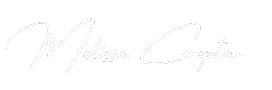How to Use Bulleted and Numbered Lists in Word
Struggling to make your Word documents more organized with bulleted and numbered lists? You’re in the right place. In this post, we’ll walk step-by-step...
How to Create a Table of Contents in Word
If you've ever struggled with long Word documents, making them easy to navigate can save you—and anyone else who reads them—a lot of time....
How to Use the 3D Reference in Excel
Want to make your Excel work easier and faster? Imagine if you could pull data from multiple worksheets and combine it into one effortlessly....
How to Use Smart Lookup in Word to Enhance Your Documents
Smart Lookup in Word allows users to interact with the web without leaving the program. But did you know Smart Lookup can do something...
How to Use the IF Function in Excel
In today's Excel tutorial, we’ll walk through an essential feature that many beginners and even seasoned users may overlook—using the IF function in Excel....
How to Calculate Form Fields in Microsoft Word
When it comes to creating invoices or other forms where calculations are necessary, you might not realize that you can calculate these form fields...
How to Use the Advanced Filter in Excel
If you're dealing with large datasets in Excel and need to quickly pull specific information, the advanced filter tool is your new best friend....
How to Convert Text to a Table in Word
If you’ve ever tried to keep text aligned in Microsoft Word—especially for things like lists of items or data—you know how frustrating it can...
How to Use Text to Columns in Microsoft Excel
Excel is a powerful tool that helps manage and format data, but what happens when your data isn’t already in neat Excel columns? That's...
Mastering Excel: Absolute and Relative Cell References Made Easy
Understanding the difference between absolute and relative cell references in Excel is fundamental to working with formulas effectively. Whether you’re a beginner or someone...