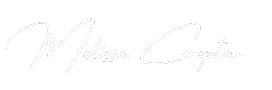How to Use PowerPoint Slide Master Effectively
Welcome back, or if this is your first time—welcome! Today, we’re jumping into something that will make your slides more unified, professional, and way...
How to Use Speech to Text in Word: A Step-by-Step Guide
If you're someone who likes the idea of talking to your computer and having it type for you, Microsoft Word’s speech to text feature...
How to Convert SmartArt to Shapes in Excel
Creating dashboards in Excel can often feel like you're recycling the same old bar charts and pie graphs. But did you know that you...
How to Use the Convert Function in Excel
If you're working regularly in Excel, you may already know that it's a powerhouse for handling data. But did you know it has a...
How to Perform Basic Calculations in Word
If you're used to doing calculations in Excel, you might be surprised to learn that Microsoft Word also has some mathematical tricks up its...
How to Use the Proper Function in Excel
If you're tired of messy data with inconsistent capitalization, then you're going to love Excel's PROPER function. It's an awesome, easy-to-use tool that cleans...
How to Use the TRIM Function in Excel: Remove Extra Spaces...
Working in Excel often means dealing with messy data. If you're importing data from a CSV or any other external file, unwanted spaces can...
How to Align, Order, and Group Objects in Word
If you’ve ever tried arranging text boxes, shapes, or pictures in Microsoft Word, you know how messy things can get. Putting things exactly where...
How to Use the IFERROR Function in Excel
If you’ve worked with Excel for any length of time, you’ve probably run into weird error messages in your cells that begin with a...
How to use the SUMIF and SUMIFS Functions in Excel
When working with data in Excel, you’ll often need to sum up values across a range of cells. But what if you need to...