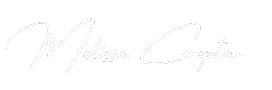How to Remove Dots from a Table of Contents in Word
Are the dots in your Word table of contents driving you crazy? Those dots, or "leaders," are a default setting in Microsoft Word, but...
How to Import Multiple CSV Files Into Separate Worksheets in Excel
Have you ever had multiple CSV files that needed to be loaded into the Excel workbook, but you wanted each file to go into...
How to Create a Digital Signature in Word
If you're frequently signing documents, creating a digital signature in Word can save you loads of time. Instead of printing, signing, scanning, and emailing...
How to Perform Calculations in a Pivot Table in Excel
If you’ve ever tried to perform calculations directly inside a Pivot Table in Excel, you may have noticed that things don’t always go as...
How to Combine Multiple Columns to a Vertical List in Excel
Have you ever needed to combine data from multiple columns into a single column in Excel? Maybe you’ve got a name, address, and phone...
How to Export Data from a PDF to Excel
Ever tried to work with data trapped inside a PDF? Whether you're trying to calculate totals or edit values, PDFs usually create more pain...
How to Create a Fillable Form With a Submit Button in...
If you use Microsoft Excel in your daily work, you might already know it’s a powerful tool for organizing data and generating reports. But...
How to Easily Insert a YouTube Video Into PowerPoint
Ever find yourself fumbling in the middle of a PowerPoint presentation, clicking away like crazy, trying to pull up that YouTube video you thought...
How to Create an Organizational Chart with SmartArt in Word
If you think you need specialized software like Visio to build an organization chart, think again. You can create an organizational chart with SmartArt...
How to Use Rewrite Suggestions in Word
Microsoft Word offers many useful features, but one that stands out for improving your writing is "Rewrite Suggestions." This tool helps you quickly update...