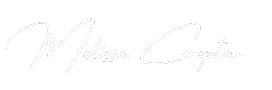How to Perform Basic Calculations in Word
If you're used to doing calculations in Excel, you might be surprised to learn that Microsoft Word also has some mathematical tricks up its...
How to Align, Order, and Group Objects in Word
If you’ve ever tried arranging text boxes, shapes, or pictures in Microsoft Word, you know how messy things can get. Putting things exactly where...
How to Use Bulleted and Numbered Lists in Word
Struggling to make your Word documents more organized with bulleted and numbered lists? You’re in the right place. In this post, we’ll walk step-by-step...
How to Create a Table of Contents in Word
If you've ever struggled with long Word documents, making them easy to navigate can save you—and anyone else who reads them—a lot of time....
How to Use Smart Lookup in Word to Enhance Your Documents
Smart Lookup in Word allows users to interact with the web without leaving the program. But did you know Smart Lookup can do something...
How to Calculate Form Fields in Microsoft Word
When it comes to creating invoices or other forms where calculations are necessary, you might not realize that you can calculate these form fields...
How to Convert Text to a Table in Word
If you’ve ever tried to keep text aligned in Microsoft Word—especially for things like lists of items or data—you know how frustrating it can...
How to Create Random Text and Translate in Word
When you’re working on graphic design or content creation in Word, you often need placeholder text. And if you’re dealing with multiple languages, translating...
How to Add Text to a Picture in Word: A Step-by-Step...
Navigating Microsoft Word's features can feel like an adventure. Whether you're a student prepping a report, or someone looking to spruce up a document,...