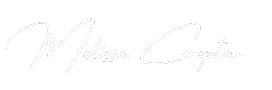How to Use Spell Check in Excel
Do you wish you could spell check in Excel? Messing up your Excel data can be frustrating. We've all been there—you're trying to run...
How to Concatenate or Combine Data in Excel
Combining data from different columns in Excel can make your spreadsheets easier to read and more organized. One of the quickest ways to achieve...
How to Make Excel Speak: Step-by-Step Guide
Ever wish Excel could read data out loud while you're working? It can! Whether you're transferring data from a piece of paper, double-checking info,...
How to Find Unique Values in Excel Using the UNIQUE Function
Have you ever looked at a massive data set in Excel and just wanted to pull out unique values? Whether you want to filter...
How to Create Custom Views for Data in Excel
Everyone working with data in Excel knows the drill: different teams or meetings often need to see different sets of data. But manually hiding...
Excel Made Easy: Can You Spot Formulas vs. Functions?
If you've ever opened up Excel and felt overwhelmed by the differences between formulas vs. functions, you're not alone. Many Excel users, whether new...
How to Convert SmartArt to Shapes in Excel
Creating dashboards in Excel can often feel like you're recycling the same old bar charts and pie graphs. But did you know that you...
How to Use the Convert Function in Excel
If you're working regularly in Excel, you may already know that it's a powerhouse for handling data. But did you know it has a...
How to Use the Proper Function in Excel
If you're tired of messy data with inconsistent capitalization, then you're going to love Excel's PROPER function. It's an awesome, easy-to-use tool that cleans...
How to Use the TRIM Function in Excel: Remove Extra Spaces...
Working in Excel often means dealing with messy data. If you're importing data from a CSV or any other external file, unwanted spaces can...